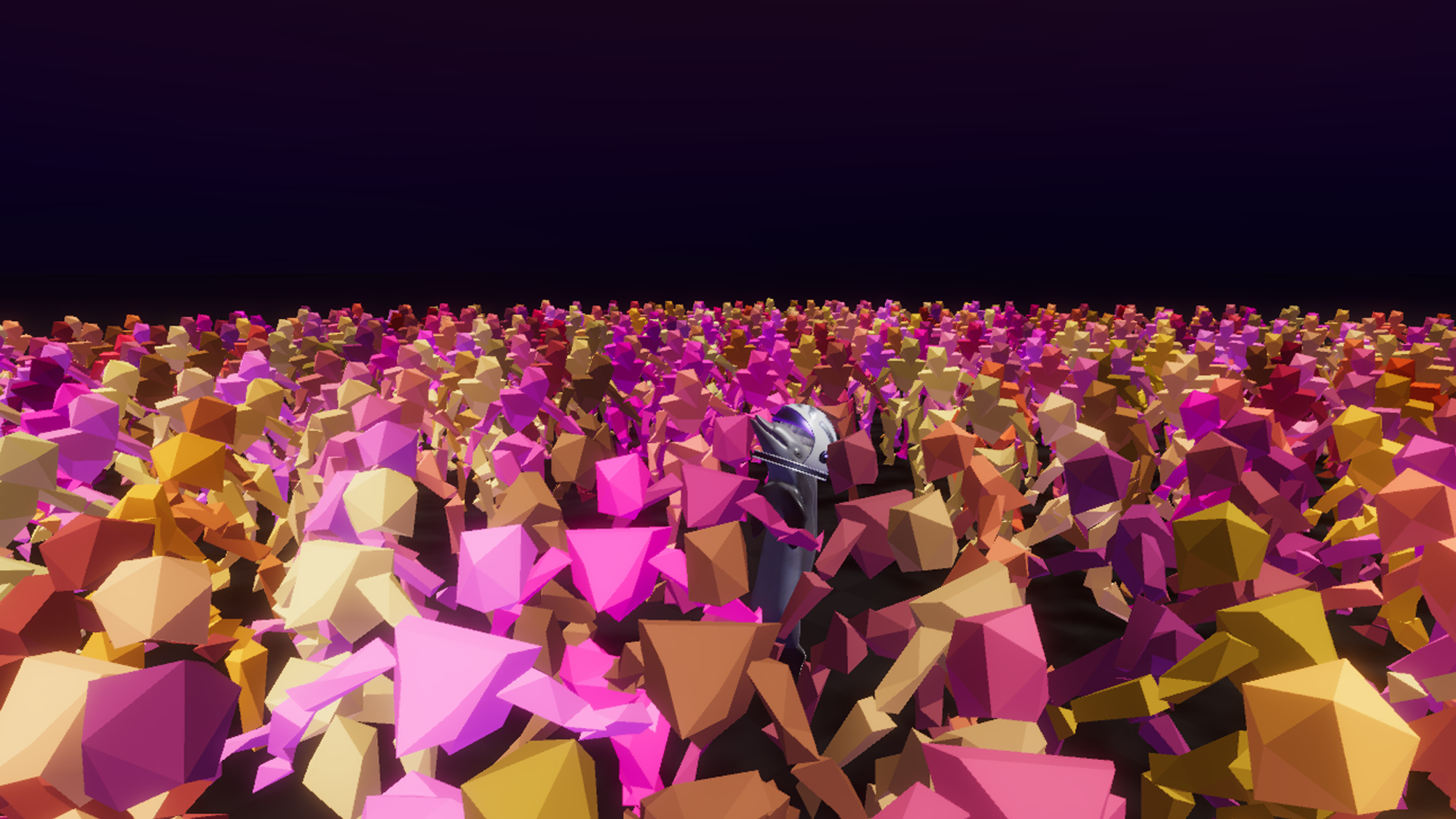Getting Started
Introduction
Installation
Project Configuration
Testing in Your Sandbox
Samples & Examples
Core Concepts & Glossary
Package Types
Spaces & Space Templates
Custom Avatars
Custom Avatar Animations
Avatar Attachments
Custom Prefab Objects
Embedded Packages
Drivable Vehicles
Scene Setup
Testing In Unity vs Sandbox
Controlling the Camera
Custom Collision, Layers, and Tags
Audio Mixers and Groups
Key Differences from Standard Unity3D development
Economy
Quests and Rewards
Economy Overview
Monetization
Items
Consumable Items
Rewarding Items
World Currency
Selling Items
Scripting
‣
‣
Components
Entrance Point
Camera Passthrough
Interactable
Trigger Event
Point Of Interest
Environment Settings Overrides
Render Pipeline Settings Overrides
Movement Materials
Climbable
Avatar Teleporter
Empty Frame
Projector Surface
Seat Hotspot
Guidelines
Supported Features and Limitations
Performance Guidelines
Lighting
Publishing to Spatial
Finding Published Packages
Support
FAQs
Help and Support
Release Notes
Asset Import Settings
Creator Toolkit Samples & Examples
Looking for inspiration, example assets, or things to get you moving more quickly with the Creator Toolkit? You’re in the right place! We’ll be continually keeping this page updated with all kinds of goodies for you to use freely in your own games & experiences. We’ll be sharing assets provided by the community as well (only shared here after reviewed & approved by the Spatial team).
✅ Spatial Official Samples
Avatar Input Control
Avatar Input Control
Spatial Official Sample ✅
C#Visual Script GraphAvatar Animation/EmoteEmbedded PackageInteractable
Using Cinemachine in Spatial
Using Cinemachine in Spatial
Spatial Official Sample ✅
Space/EnvironmentVirtual CameraC#
Embedded Packages
Embedded Packages
Spatial Official Sample ✅
C#Avatar Animation/EmoteCustom AvatarInteractableAvatar AttachmentEmbedded Package
Sample Game: Run Master
Sample Game: Run Master
Spatial Official Sample ✅
Game TemplateVisual Script GraphInteractable
Avatar Attachment: Space Gun
Avatar Attachment: Space Gun
Spatial Official Sample ✅
In-game AssetAvatar Attachment
Sample Game: Matchmaking
Sample Game: Matchmaking
Spatial Official Sample ✅
Multiplayer/MatchmakingVisual Script GraphGame Template
Sample Game: Camera Modes
Sample Game: Camera Modes
Spatial Official Sample ✅
Virtual CameraVisual Script GraphInteractable
Sample Game: Basketball
Sample Game: Basketball
Spatial Official Sample ✅
Game TemplateVisual Script GraphSpace/EnvironmentInteractable
Sample Game: Hyper Jump
Sample Game: Hyper Jump
Spatial Official Sample ✅
Game TemplateVisual Script GraphSpace/Environment
Starter Template
Starter Template
Spatial Official Sample ✅
Game TemplateIn-game AssetInteractableInteractive Prefab ObjectSpace/EnvironmentAvatar Animation/EmoteCustom AvatarVehicle
Spatial Haven Stage Environment (Day + Night)
Spatial Haven Stage Environment (Day + Night)
Spatial Official Sample ✅
Space/Environment
Creator Toolkit Samples/Templates
👽 Made by the Community
🧬 Visual Scripting Samples
| Spatial/Community | Name | What does it do? | Download Sample ⬇️ | Created By | Upload Date |
|---|---|---|---|---|---|
Spatial Official Sample ✅ | A Visual Script machine node graph for you to attach to a vehicle you want to drive in Spatial. See the Drivable Vehicle docs for more information on how to use it. | Spatial Team | April 11, 2023 | ||
Spatial Official Sample ✅ | A crazy fun game where you have to collect as many dots as possible in 60 seconds, and get jump powerups when you collect the gems. This is a great example of how you can use Visual Scripting to create a super engaging game! | Spatial Team | April 11, 2023 | ||
Spatial Official Sample ✅ | This sample demonstrates overriding Spatial’s avatar input by applying that input to another object in the scene and a simple example of an endless runner.
In the scene there’s three examples:
- Red cube: uses Visual Scripting to override the input
- Green cube: uses C# to override the input
- The DREADMILL: simulates an endless runner where a looping animation is played and the player can move in one of two spots (left or right).
Try it here: https://www.spatial.io/s/Avatar-Input-Control-65e8f2f7712243c58226ffc6?share=8778887462591919439
The zombie animation is from Mixamo.
https://mixamo.com
Environment using assets from Unity’s Start Assets package.
https://assetstore.unity.com/packages/essentials/starter-assets-thirdperson-updates-in-new-charactercontroller-pa-196526 | Kevin McCusker | March 6, 2024 | ||
Spatial Official Sample ✅ | How many coins can you collect? Run the course, collect as many coins as you can, then spend the coins to upgrade your avatars speed!
This sample game shows you how to:
-Keep score and display it on your UI
-Use interactables
-Upgrade an avatar’s abilities
-Play sound effects
Try it for yourself here: https://www.spatial.io/s/Run-Master-Tutorial-6463ad76094bef7aec3f1177?share=8634277405863594630 | Wonkee Kim | January 1, 2024 | ||
Made by the Community 👽 | Demonstrates how to block the audience from a stage, but allows Hosts onstage (includes downloadable script). | Honey Space | September 7, 2023 | ||
Spatial Official Sample ✅ | This sample “game” showcases a lobby-match system that you can use in your own games. Players start in a common lobby, and can choose which game they want to play. They are then matched up in their chosen game.
Give it a try here: https://www.spatial.io/s/Creator-Toolkit-Matchmaking-Demo-651db47a9693d3c35d88c578?share=6683206193953967592
Learn More: https://docs.spatial.io/servers-matchmaking
(Deathmatch and Capture The Flag games are not functional, just demonstrative) | @Untitled | October 5, 2023 | ||
Spatial Official Sample ✅ | Step into the immersive "Spatial Sample Game: Camera Modes" and explore the rich potential of the Virtual Camera component. This compact experience offers players unique views and equips developers with inspiration for their projects.
Implemented in both C# and visual scripting!
Featured Modes:
1. First Person View: Experience the world directly through a character's eyes.
2. Selfie Station: Snap in-game selfies and capture memorable moments.
3. Camera Shake/Wobble: Feel the intensity of dynamic movements and action-packed scenes.
4. Side-Scroller: Rediscover classic gaming with a side-view adventure.
5. Over the Shoulder: Engage with a focused, over-the-shoulder perspective.
6. Top Down View: Get a bird’s eye perspective on the environment.
7. Up Close View: Delve deep into details with a magnified look.
Benefits:
• For Players: Dive into a diverse range of camera perspectives, enhancing gameplay engagement.
• For Developers: Gain hands-on experience and gather fresh ideas for your next project.
"Spatial Sample Game: Camera Modes" is both an engaging play experience and a developer's toolkit, showcasing the art of perspective in gaming. Dive in and discover a new lens of gaming possibilities! | Spatial Team | August 9, 2023 | ||
Spatial Official Sample ✅ | NOTE: Make sure to import this Unity package into the Spatial Starter Template, or a Unity project that already has the Creator Toolkit dependencies installed.
Come shoot some hoops and practice your free throw at Spatial Creator Court! Bring some friends and challenge each other to a friendly pick-up game.
This sample Unity project includes:
⛹️ Grabbable/Shootable Ball - Visual Scripting graphs that allow a player to pick up an shoot a basketball. The ball bounces & rolls with real physics!
BasketballCarryController
BasketballController
🏀 Ball Spawner - No ball hogs here! With the ball spawner, anyone can pop-in, grab and ball and practice their free throw. Once a ball is spawned/picked up, it will automatically disappear after 30 seconds to reduce memory load if many balls are spawned.
Spawn Balls
💯 Scoreboard - When you score, points are automatically tallied on the scoreboard, floating text appears above the basket, and a “swoosh!” sound is played. This logic is handled in a Visual Script graph attached to each basket. Reset the score by pressing the Interactable below the scoreboard.
BasketballScoreInHoopA
BasketballScoreInHoopB
ResetScore
👽 Updated 3D & 2D Spatial Logos - Keep things fresh with Spatial’s latest logo refresh, both in 2D (center court) and 3D. There’s even a basic Visual Script that’s rotating the 3D logo above the scoreboard.
RotateLogo
🏞️ Basketball Court Environment - Free download from Sketchfab by Stew004
🌅 Skybox - AI generated skybox, created using Blockade Labs’ free AI Skybox generation tool: https://skybox.blockadelabs.com/ | Spatial Team | July 31, 2023 |
← Previous